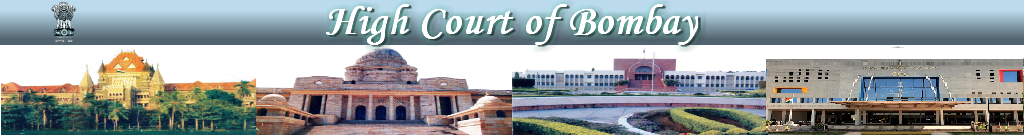×
The revised unified order/judgment search brings together in one place the various search parameters that were previously distributed across the different search windows. This means that a single search form is now available for locating orders and judgments by any combination of the various parameters.
The revised unified order/judgment search brings together in one place the various search parameters that were previously distributed across the different search windows. A single search form now replaces the previous multiple forms.
FEATURES
As a general principle, the more parameters that are provided, the more accurate the results.
The new search module allows a single search to be conducted for all orders/judgments across all Benches as well as the High Court Seat at Porvorim, Goa.
The results are displayed in a tabulation below the search form itself. This display may be sorted by any of the columns.
The entries in the columns have links to the relevant orders.
The entire search result may be seen and downloaded as a PDF as well.
It is also possible to search within the search results.
The free text query is presently being directed to following site until an in-house model is developed: https://judgments.ecourts.gov.in/pdfsearch/index.php
BASIC HELP
Where a check box is provided, it is possible to select both options. For instance, if the case number is known to the user and does not know whether it is a registered or a stamp/lodging number, then both options for registered AND stamp/lodging number may be ticked. The search will find all cases with registered AND stamp/lodging number.
In check box selection option, if nothing is checked/selected then the default is to treat all options as checked/selected.
The names of Judges are not in a drop down list. The first three characters (minimum) of the Judges’ names should be entered and the system then will find various options.
Radio buttons are provided where only one of several options may be selected.
In the date column it is possible to enter the date manually or using the pop up calendar.
If the search does not have sufficient parameters a message will be displayed asking that the search parameters be refined.
A user may search by the e-filed CIN number or Bombay High Court neutral citation as well.